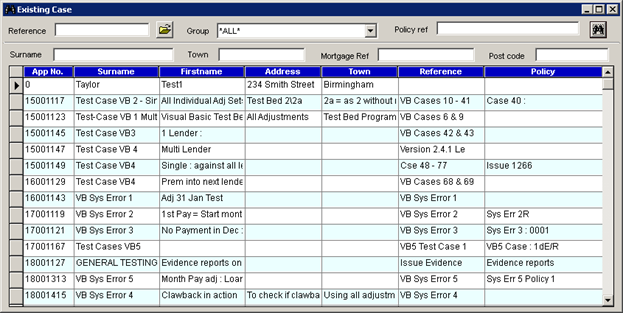
|
a) |
Enter reference number if known |
|
b) |
Group to be searched (Allowed groups or *ALL* for all groups the user has access to) |
|
c) |
Policy ref. being sought |
|
d) |
Surname of client being sought. Partial surname allowed |
|
e) |
Town of client being sought. Partial town allowed |
|
f) |
Mortgage ref. being sought. Partial reference allowed |
|
g) |
Postcode being sought. |
Please note, when searching cases by surname (c), town (d) or mortgage reference (e), you do not need to enter the information in full. The search function will still work even if you enter part of the information. For example, you can use the first 3 letters of a surname and this will bring up all the cases with a surname beginning with those 3 letters. The grid displays the client details. To open an existing case, just double click on the case you wish to open. Note, you will only be able to see or access cases in your assigned groups. The cases can also be accessed via keyboard only (pressing enter on the App No. field will emulate double click and load the case).
You can click on column headings to sort by the column selected (please note when using Access you need to have entered one or more characters of your search criteria before the sort option will function).
|
|
Open client details |
|
|
|
|
|
Search for clients based on entered Surname and / or Town and / or Policy Ref |
Related Topics


