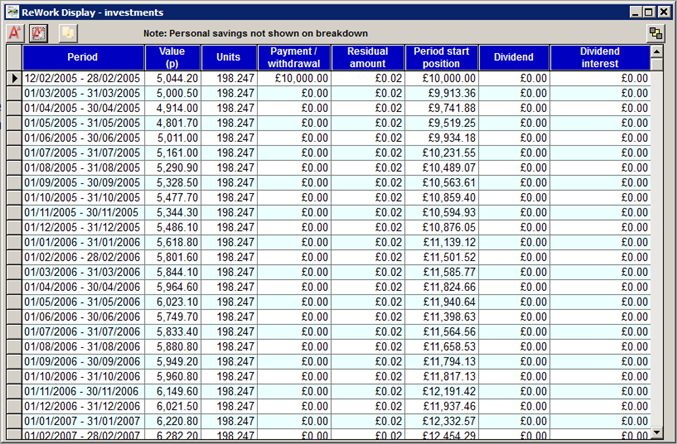
The figures shown are based on the parameters entered in the Investment calculator screen. For the following examples the adjustments; Quarterly Withdrawal, Annual Income, Income, Monthly Income, Quarterly Income, Quarterly Admin Fee and Quarterly Investment have been excluded for illustration purposes however all other adjustments have been used.
Example
This screen indicates the unit value (as determined by the external data) and the units purchased. The residual amount is based on the amount left after purchasing the units.
On the 12/02/2005 there is only sufficient funds to buy 198 units (£50.442 x 198 = £9,987.52) and therefore £12.48 is left as residual amount.
|
|
Reduce size of font |
|
|
|
|
|
|
|
|
|
Increase size of font |
|
|
|
|
|
|
|
|
|
Exit current screen |
|
|
Please note that you can set the rework display to show values in pounds or in pence. Select ‘Other Info’ under the Tables menu and choose the ‘Indices’ category to make your changes.
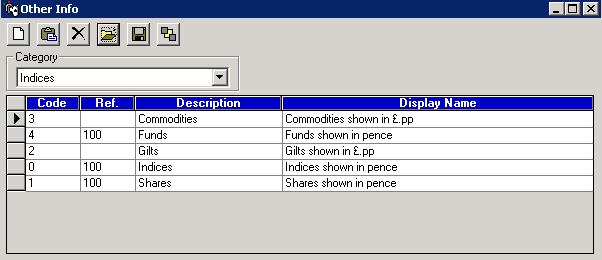
Important: If the ‘Ref’ column states ‘100’ then the values in the rework screen will be in pence. If the ‘Ref’ column is however left blank, then the values will be in pounds.
Related Topics


