Registration key admin (Information supplied upon licence renewal)
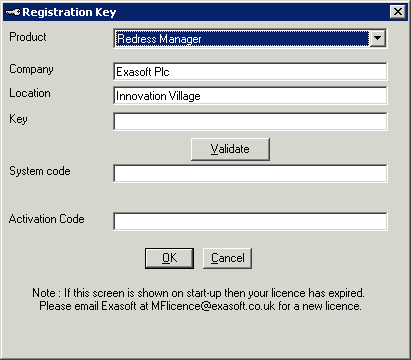
|
a) |
Product - select which product you are entering the licence for (Redress Manager®, Mail Merge or Case Transfer) |
|
b) |
Name of the company licence is for (as per licence agreement) |
|
c) |
Location (site) this licence is for (as per licence agreement) |
|
d) |
Key as provided by Exasoft |
|
e) |
Validate key information to generate system code. |
|
f) |
System code - generated from your system. The generated system code is to be supplied to Exasoft via email/phone to obtain an activation code |
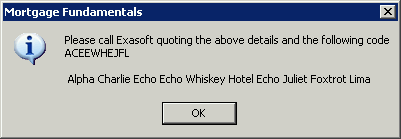
|
g) |
Activation code - code provided from Exasoft |
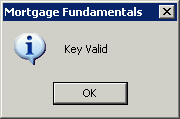
Once you have entered the activation code correctly, you will see the above message box, click on ‘OK’. You will then be directed to the Terms and Conditions of your License Agreement. Click on ‘I accept’ to accept the terms and conditions.
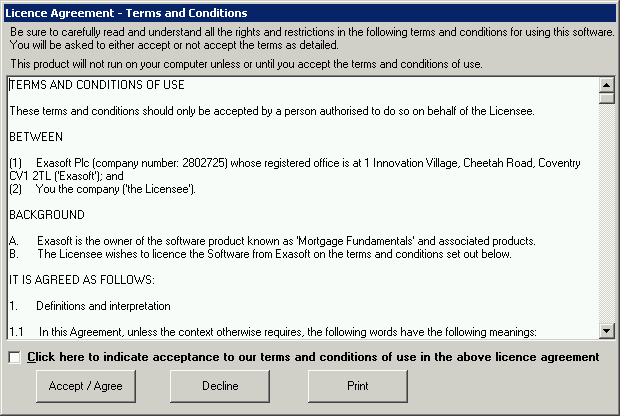
After agreeing to the terms and conditions you are given the option to add an additional key. If you do not agree to the terms and conditions the key will not be accepted.
Related Topics


