This screen is
entered via Tables by selecting Miras… Choose a code from the dropdown list and
click on ![]() to
retrieve.
to
retrieve.
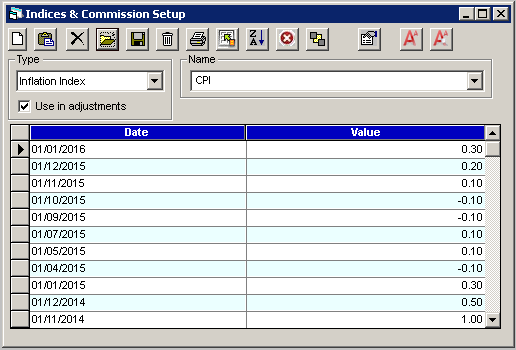
|
a) |
Code relates to either a client reference number or Standard (Dependant on Type) |
|
b) |
Type relates to whether the MIRAS rate is for a Client or General (Standard rate) |
|
c) |
Date of when interest rate became effective |
|
d) |
MIRAS rate in percentage (e.g. 10.000 is 10 percent) |
|
e) |
Amount MIRAS applicable to |
Hint: If you need a
rate table similar to an existing one, then open the existing rate table using
the open icon ![]() , change the code and type to what you wish
to save the rate table as (code / type), make your modifications, and press the
save icon
, change the code and type to what you wish
to save the rate table as (code / type), make your modifications, and press the
save icon ![]()
|
|
Retrieve selected table (Code & Type) |
|
|
|
|
|
Add new entry to end of table |
|
|
|
|
|
Insert new entry prior to selected entry |
|
|
|
|
|
Delete selected item |
|
|
|
|
|
Save table |
|
|
|
|
|
Delete current table (Should be used with care) |
|
|
|
|
|
Exit current screen |
Related Topics


