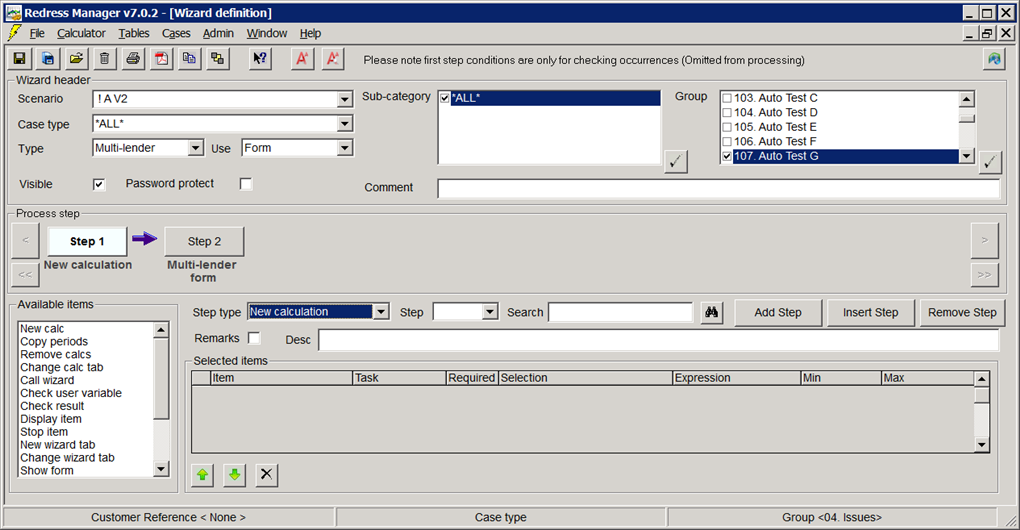
|
New calc |
Can select check for up to n calculations |
|
Copy periods |
Yes / No selection (will remove all but 1ST tab if no) |
|
Remove calcs |
ALL, current or specific tab |
|
Change calc tab |
Change to a different calculation tab (select ‘Last calc’ or enter the calc number in the value column) |
Note: Although ‘Copy periods’ appears in the item list and can be selected, the function does not work for investment cases.
Related Topics


