Due to the multi-functional ability within Redress Manager we have extended its use to include Investment Calculations.
A new Indices Setup has been added to allow for Indices, Shares, Gilts, Commodities and Funds to be loaded into the system.
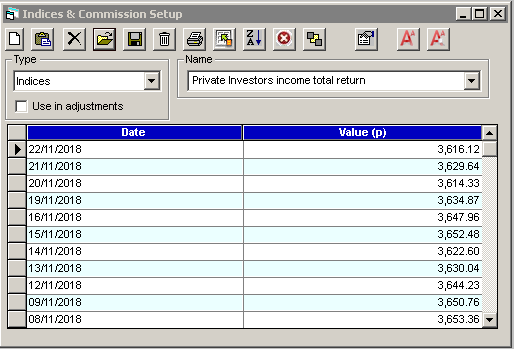
New Inflation index added for adjustment increases
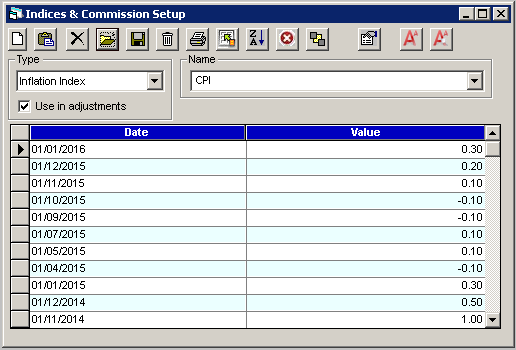
This screen can be used to add in more information or new information can be loaded via the external data load screen.
*
Note that by default, Funds, Indices and Shares are always displayed as Pence,
Commodities and Gilts are always displayed as Pounds on all relevant screens
within Redress Manager. However, this setting can be changed via Tables by
selecting Other Info. Choose Indices from the Category dropdown list, click on ![]() to
retrieve the settings and make your changes.
to
retrieve the settings and make your changes.
The column heading for values in pence is Value (p), for values in pounds the column heading is just Value. If the tables are loaded from a different currency (e.g. Euro) then the column headings will not change.
When ‘Use in adjustments’ is selected these tables are shown in the adjustment increase dropdown option for Table %.
|
|
Retrieve selected table (Code & Type) |
|
|
|
|
|
Add new entry to end of table |
|
|
|
|
|
Insert new entry prior to selected entry |
|
|
|
|
|
Delete selected item |
|
|
|
|
|
Save table |
|
|
|
|
|
Delete current table (Should be used with care) |
|
|
|
|
|
Load data in from external source |
|
|
|
|
|
Change date order (ascending / descending) |
|
|
|
|
|
Remove zero rows |
|
|
|
|
|
Show rows and totals |
|
|
|
|
|
Exit current screen |
|
|
|
|
|
Decrease font size |
|
|
|
|
|
Increase font size |
Related Topics


