This screen allows for comma separated or tab surrounded files to be loaded and either used to replace existing data or add to existing data. Data can be saved from Excel into this format with ease.
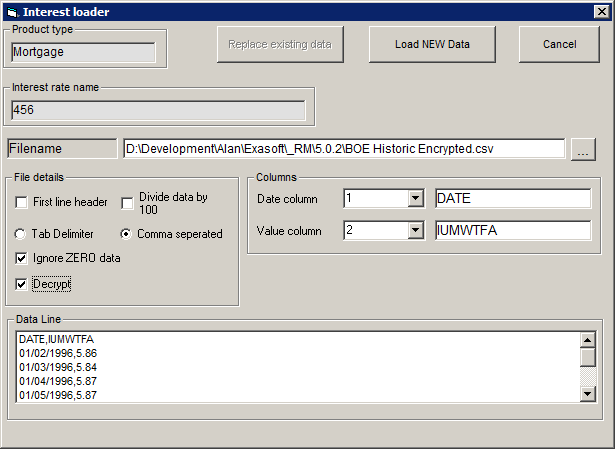
Note that the ‘Replace existing data’ will remove the current table in place and replace the whole table with the new one selected. Whereas the ‘Add to existing data’ option adds different data from the new file about to be imported but does not remove the historic (unless on the same date where it will be replaced).
Any table that contains a value of zero will be ignored if the option ‘Ignore ZERO data’ is selected.
Decrypt data is for data downloaded from the Exasoft website (more secure as includes checksums etc.)
Note: Data with or without quotes can be loaded into the interest rate table.
Related Topics


