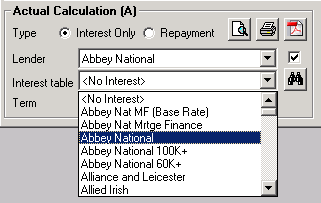The Interest rate
setup screen can be entered by clicking on Tables from the main navigation tabs
and selecting Interests… option from the dropdown list. Select an Interest Rate
from the dropdown list and click on![]() .
.
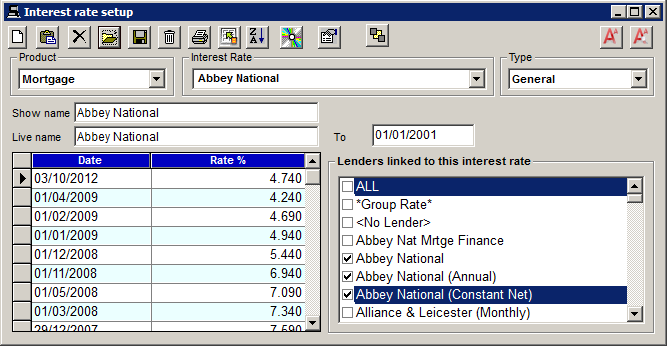
|
a) |
Product relates to either Mortgage or Loan interest rates |
|
b) |
Interest Rate is the name of the interest rate table |
|
c) |
Type relates to whether the Interest rate is for a Client or General (Lender rate) |
|
d) |
Show name relates to the name as shown on the Multi-lender screen and on printouts |
|
e) |
Live name relates to the name the lender gives to their interest rate table |
|
f) |
To date reflects the date from which the interest rate table was no longer operative |
|
g) |
Date of when interest rate became effective |
|
h) |
Interest rate in percentage (e.g. 10.000 is 10 percent) |
|
i) |
Lenders to which this interest rate table applies |
Hint: If you need a
rate similar to an existing rate table, then open the existing rate table using
the open icon ![]() , change the Interest Rate name and type
what you wish to save the rate table as (name / type), make your modifications,
and press the save icon
, change the Interest Rate name and type
what you wish to save the rate table as (name / type), make your modifications,
and press the save icon ![]()
** Note: From release 4.0.5 the system will use the date of the first rate and the To date as specified to find the best match for a given rate period. This allows companies to set up fixed rates and have them selected automatically in the Multi-lender screen.
The linked lenders then appear on the interest list shown on the multi-lender screen. Notice that by un-ticking the checkbox next to the lender selection, the reduced list of applicable interest rate tables is shown.
|
|
|
|
|
Retrieve selected table (Code & Type) |
|
|
|
|
|
Add new entry to end of table |
|
|
|
|
|
Insert new entry prior to selected entry |
|
|
|
|
|
Delete selected item |
|
|
|
|
|
Save table |
|
|
|
|
|
Delete current table (Should be used with care) |
|
|
|
|
|
Load in data from external file |
|
|
|
|
|
Change date order (ascending / descending) |
|
|
|
|
|
Show rows and totals |
|
|
|
|
|
Exit current screen |
|
|
|
|
|
Decrease font size |
|
|
|
|
|
Increase font size |
|
|
|
Related Topics