This
screen is entered via Tables by selecting Maturity data. Choose a rate from the
drop down list and click ![]() to retrieve.
to retrieve.
Note:
Data with or without quotes can be loaded from a file to this table using
the ![]() ‘Load in data from external file’ button.
‘Load in data from external file’ button.
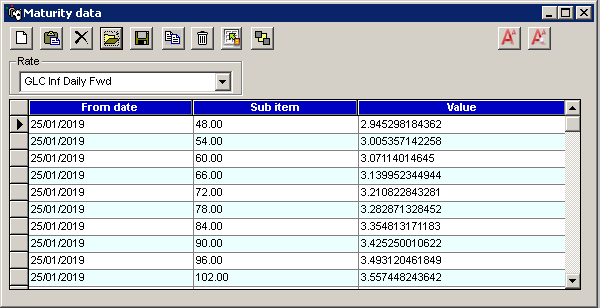
|
|
Retrieve selected table (Code & Type) |
|
|
|
|
|
Add new entry to end of table |
|
|
|
|
|
Insert new entry prior to selected entry |
|
|
|
|
|
Delete selected item |
|
|
|
|
|
Save table |
|
|
|
|
|
Delete current table (Should be used with care) |
|
|
|
|
|
Load in data from external file |
|
|
|
|
|
Exit current screen |
|
|
|
|
|
Decrease font size |
|
|
|
|
|
Increase font size |
Related Topics


