The items shown are already setup. Double click an existing item or select ‘Modify’ to modify an existing item.
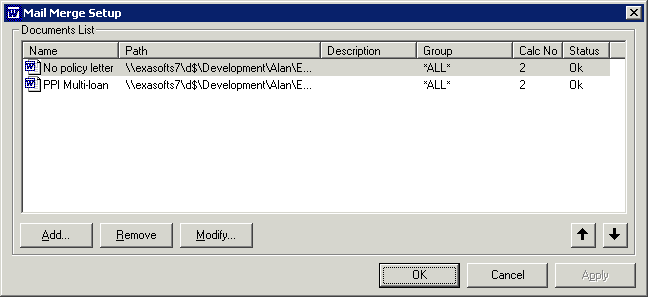
|
a) |
Click on column heading to sort into order |
|
b) |
Use right mouse button for context information (options) |
|
|
Add new entry |
|
|
|
|
|
Remove highlighted entry |
|
|
|
|
|
Modify highlighted entry |
|
|
|
|
|
Move selection up / down |
|
|
|
|
|
Save and Exit |
|
|
|
|
|
Cancel and Exit |
|
|
|
|
|
Apply changes (greyed out when inactive) |
Related Topics


