The Version control screen can be entered by clicking on Admin from the main navigation tabs and selecting Version Control option from the dropdown list.
This screen allows you to compare versions of wizards, batch templates, case loader, adjustment loader and forms.
Template versions can be compared side by side with the original version on the left and different versions on the right. Each version that was saved with a change will appear under the drop down ‘Other version’ on the right hand side.
You can also reinstate deleted items and older versions can be made current by selecting Include deleted items checkbox.
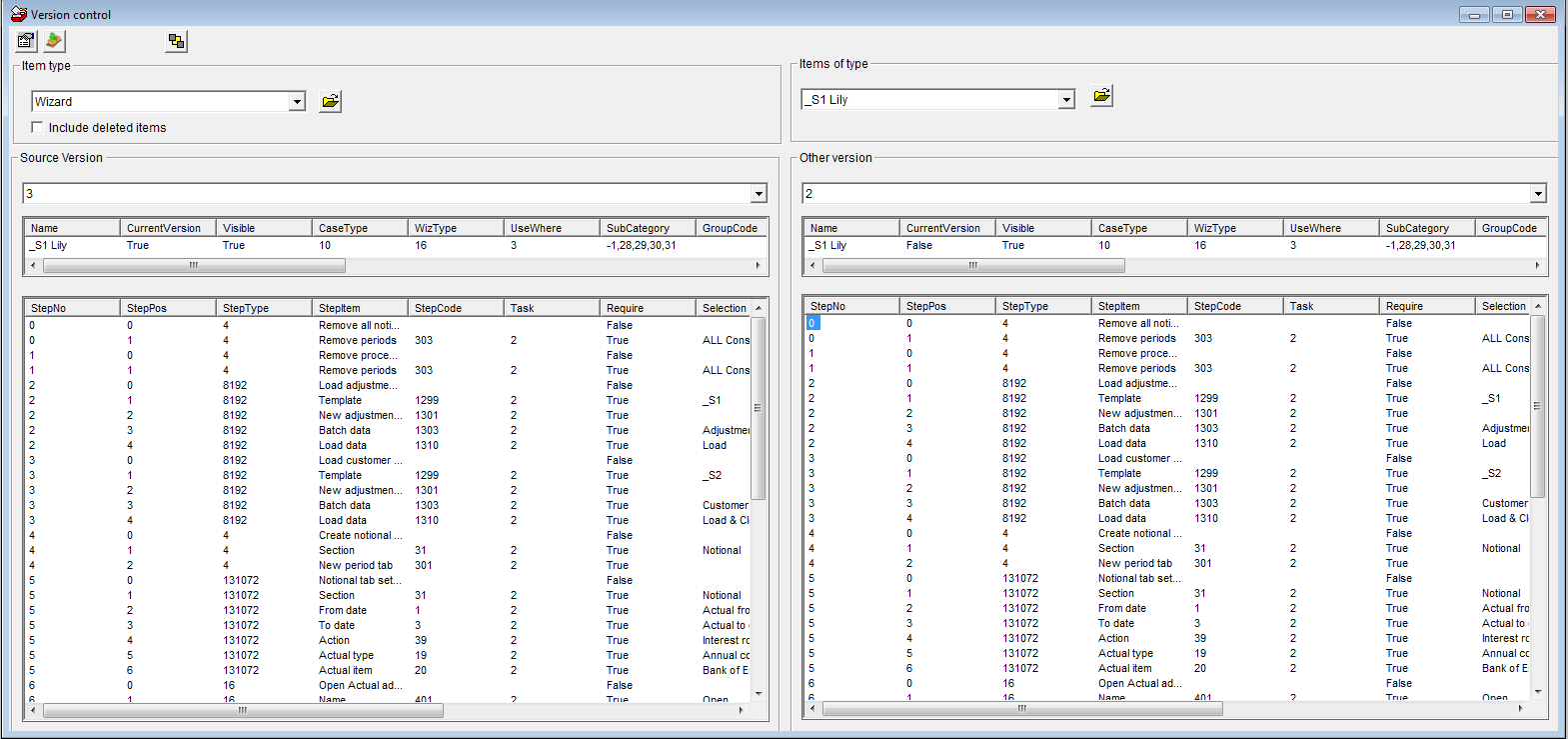
Data Load
The Data Load is used to import data into Redress Manager. The following data can be imported: system information, interest rates, dta rates, indices, user forms and wizard templates. The screen contains the required information to load the information update files.
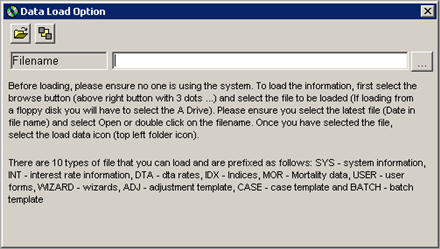
Ensure that no users are using the data you are about to replace.
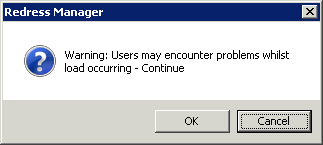
Confirm OK to load the data (there are four types of data that can be loaded with the relevant displays as shown below)
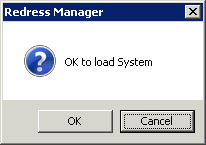
If you try to load the wrong version of a data file then you will get a message as shown below.
Note: The system will allow you to load an old version of data as long as it is the same version of the database (the version number below indicates the database version number, which is different to the application version number). Although the example indicates version 4.0.4, when you upload the information your message will state a change to the most recent version.
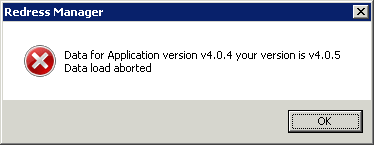
During the loading process a row count will be shown to show the progress of the data being loaded. Once the data load has been completed you will get a message as shown below.
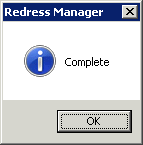
Note: When you load an item e.g. a template with a name that matches one that exists in the system you will be asked if you want to overwrite it. If you select ‘Yes’, the template will be loaded as the next version with the same name.
If you select ‘No’, if it has over 45 characters in the name, the system will truncate this name to 39 characters and add the current date to the name. This will enable access to both the older version and the newer version loaded.


