The Exasoft website contains data for FTSE WMA (previously APCIMS), AWE, CPI and RPI. To get this data please contact our helpdesk (0845 130 2100) or email [email protected].
The following shows how to create a wizard and process to call that wizard:
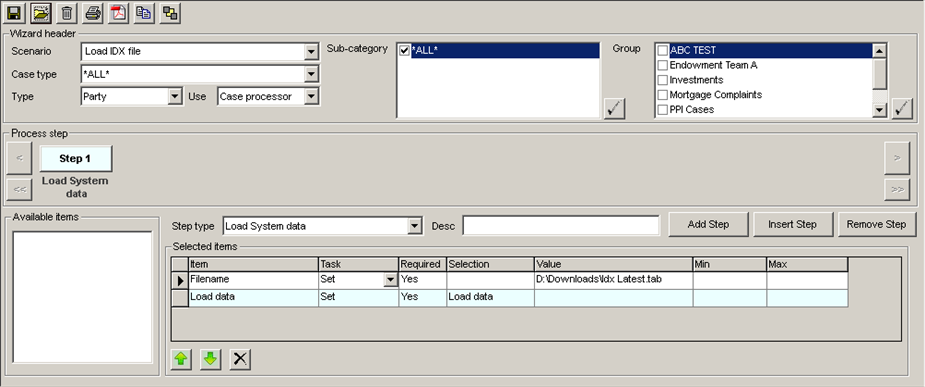
This wizard loads the latest data for the ALL the indices based on a file downloaded from our website. You could add subsequent steps to download the other indices and interest rates (including your own).
The data in this example is on D:\Downloads (Change accordingly).
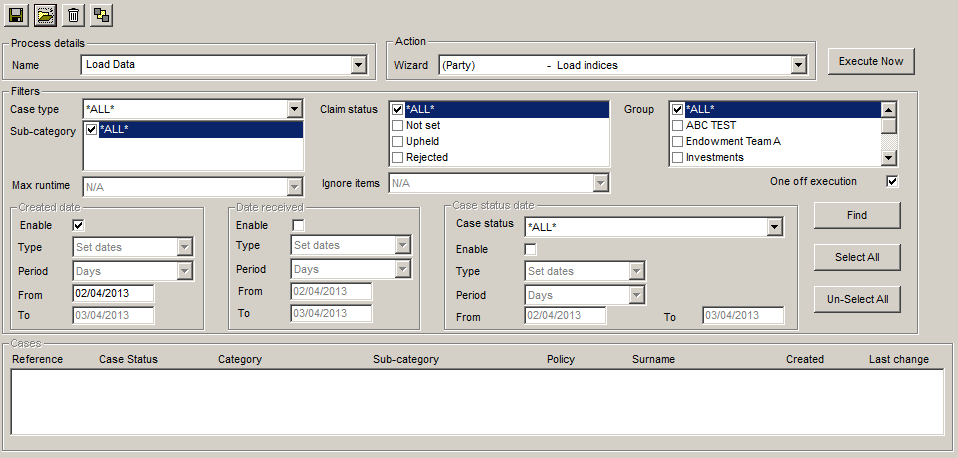
This case process calls the Load indices wizard.
In this example a process is set up in Windows Task Scheduler calling Redress Manager with a the command line arguments -RUN_PROCESS"Load Data"
To automate the download and running of this process, you can invoke the download of the WMA and BOE files from our site using the following URL;
https://www.explc.com/FTSE-Download?username=<email address>&password=<password>&file=<file name>
Related Topics


