Calculation
Part (A-N) Calculation
details for selected item Dividend
interest not applicable to debt cases Actual,
notional and process tabs added separately![]()
![]()
![]()
![]()
![]()
![]()
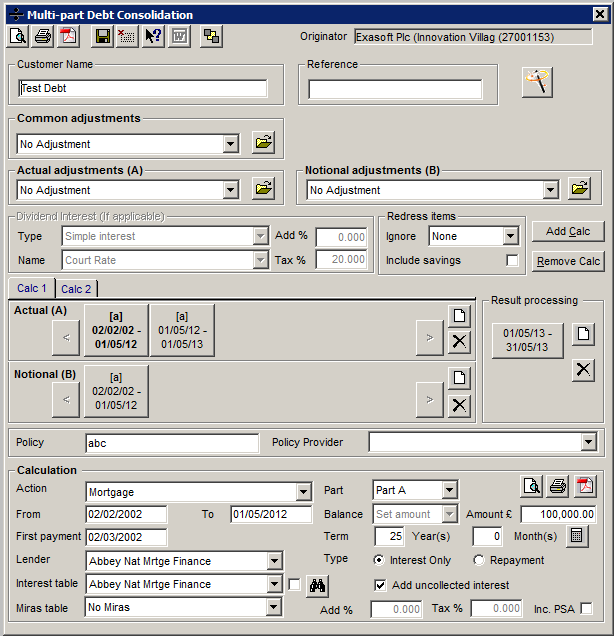
As you can see from the above, the actual and notional tabs do not have to line up.
You canít run a debt calculation where you have an actual tab but donít have a notional tab.
††††††††††††††††††††††††††††††††††††††††††††††††††††††††††††††††††††††††††††††††††††††††††††††††††††††††††††††††††††††††††††††††††††††††††††††††††††††††††††††††††††††††††††††††
|
a) |
Customer Name |
|
b) |
Reference |
|
c) |
Policy |
|
d) |
Policy provider |
|
e) |
Action (select from Dropdown option) the type of action for this tab |
|
f) |
Calculation Part for this tab |
|
g) |
From date |
|
h) |
To date |
|
i) |
Balance type (Set amount, CFWD, Increase, Decrease) |
|
k) |
Amount based on above balance type |
|
l) |
First payment |
|
m) |
Term years & months |
|
n) |
Lender or method for Premiums + Interest |
|
o) |
Interest repayment method (for loan & mortgage) |
|
p) |
Interest table |
|
q) |
Check box to view ALL interest tables (not just for lender) |
|
r) |
Add uncollected interest to first payment |
|
s) |
Miras table |
|
t) |
Add additional % to selected interest rate |
|
u) |
Remove Tax % from calculate interest |
|
v) |
Inc. PSA (personal savings allowance) |
|
|
|
|
|
Run wizard |
|
|
Calculate and display results on screen (comparison and detailed depending on where selected from) |
|
|
|
|
|
Calculate and print to printer (comparison and detailed depending on where selected from) |
|
|
|
|
|
Create PDF file (comparison and detailed depending on where selected from). When selecting this option you will be requested to enter a file name for the file. PDF files replicate printed output and FREE readers are available. |
|
† |
|
|
|
Verify screen |
|
|
|
|
|
Save current data for client |
|
|
|
|
|
Exit current screen |
|
|
|
|
|
Redress Status allows the user to record the redress amount through different stages of the calculation process. |
Related Topics


