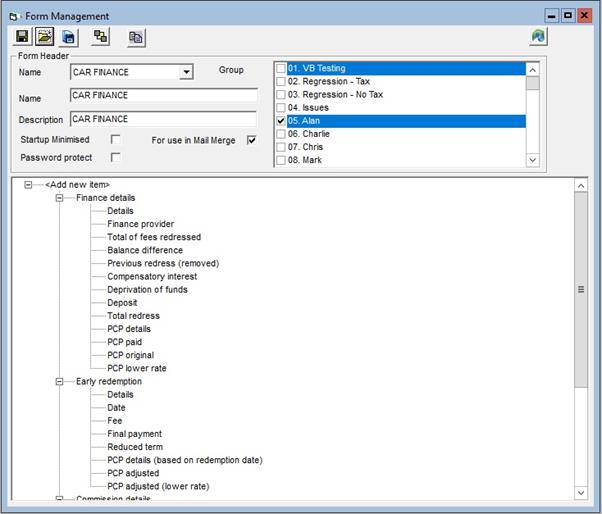
Forms provide a way of storing additional information against cases that companies require in letters and reports. Form templates can now be designed by Exasoft (subject to appropriate fee) or a user with appropriate permissions (great care is required). This additional information can be used in advanced reports and within Mail Merge.
New forms can be loaded via the inbuilt Data Load option. Form names can be of 50 characters and a maximum of 6 forms can be available to any one group at one time.
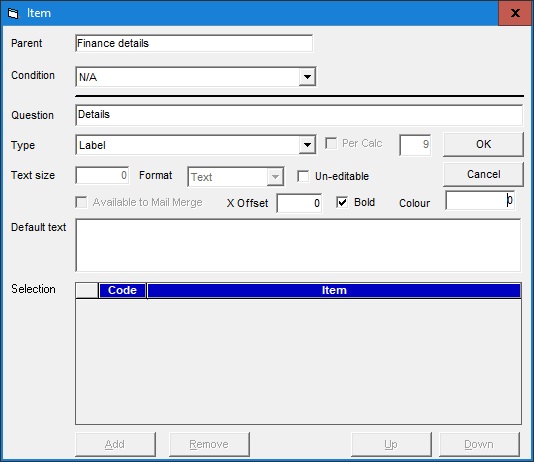
Forms can contain text, dropdown lists, child dependant items and multiple tabs can be created to store lots of additional data against a case (some editable and some not).
The form can be designed by using bold and colour options for text and X Offset field for indenting data entry fields.

Forms are very useful for batch processes where result data is needed to be stored.
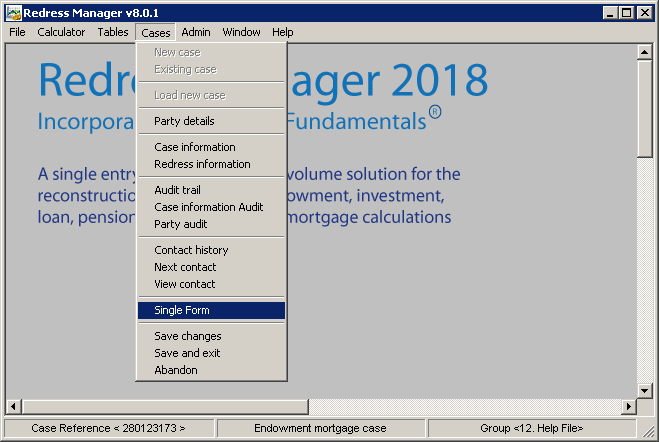
Forms appear on the Clients menu option (when available).
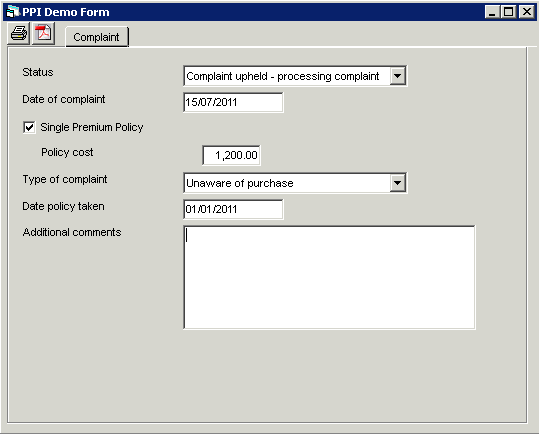
Example questions on form.
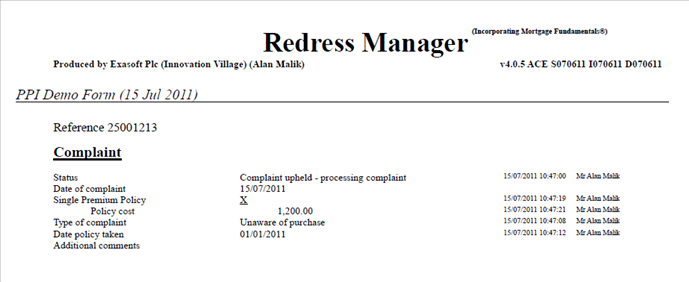
Output includes date / time of last change and user who made the change. Changes are logged.
Related Topics


