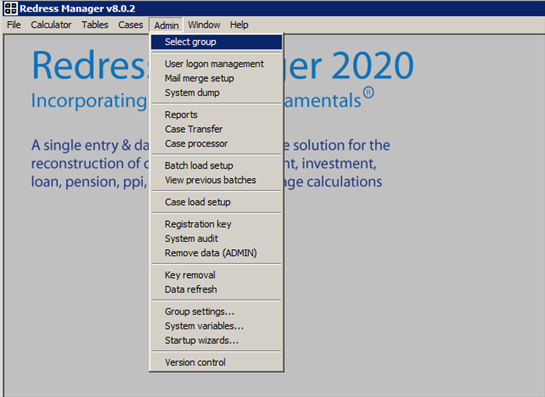
Choose ‘Select Group’ to change the group you are currently working within.
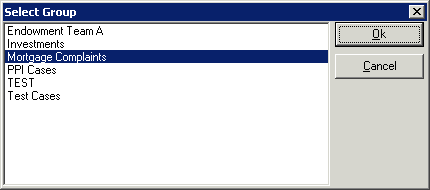
You will be presented with a list of groups you can switch to. Any new case you work on will be placed in the group selected. Please note that your default group remains unchanged, you will be redirected to your default group the next time you open Redress Manager
After changing group you will notice the group in the status bar change, indicating the group to be used for new cases.
Related Topics


