The Balance Calculator can be located via the Calculator menu. You must have a case open to access this feature.
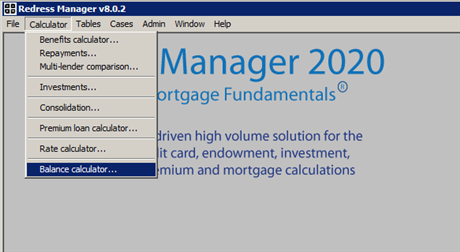
The balance calculator allows you to calculate the balance when the rate, term and monthly payment are known. First payment and IBB start date are additional fields that can be completed if known.
If the final payment is 0, the Balance Calculator will calculate a balance that provides the first regular monthly payment that matches the payment provided.
If the final payment is provided, the balance calculator will calculate a balance that when a Set System Payment adjustment is used for the monthly payment and a single final payment matching the payments provided, returns a 0 end balance.
Note: depending on the method used, these two approaches can return different balance values for what may seem the same details.
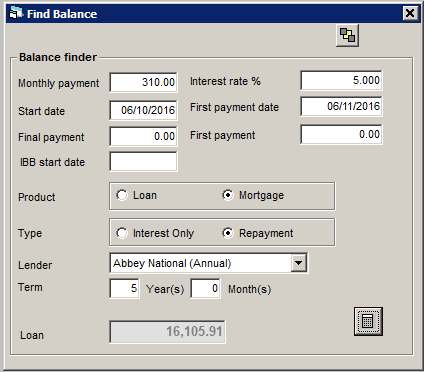
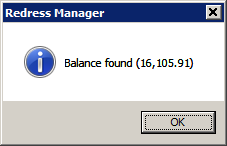
Related Topics


