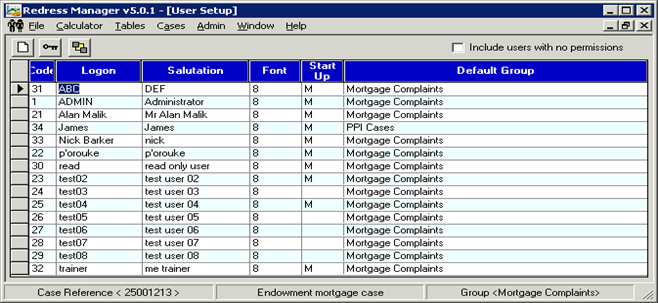
|
a) |
Users with no permissions can be shown. This can be helpful if you have lots of old users |
|
b) |
Code is a system-generated number |
|
c) |
Logon name |
|
d) |
Salutation for user |
|
e) |
User font size for displays (grids) |
|
f) |
Start up is to specify the default start-up mode for a user. An ‘M’ signifies multi-lender mode. |
|
g) |
Default group is the group the user will start in (used for creation of cases) |
Clicking on the Code, Logon or Salutation sorts items accordingly.
Warning: Don’t change the Admin user, and always remember to have one user with either all access, or user admin access.
|
|
Add new entry to end of table |
|
|
|
|
|
Save information |
|
|
|
|
|
Modify security settings |
|
|
|
|
|
Exit current screen |
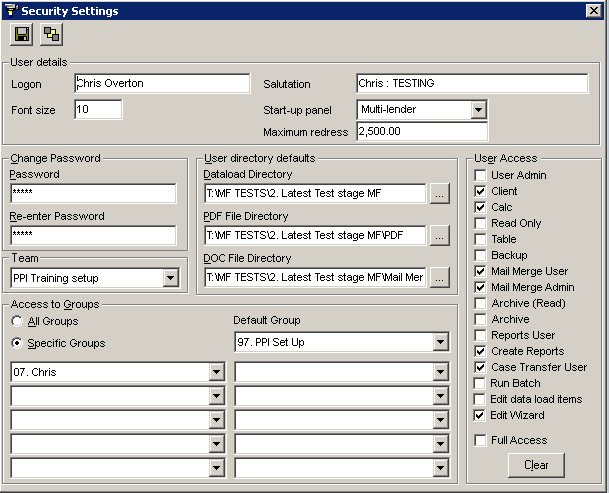
|
a) |
Logon name for user |
|
b) |
Salutation for user on opening system |
|
c) |
User font size for displays (grids) |
|
d) |
Start-up panel, Multi-lender should be used unless opening very old cases |
|
e) |
Maximum Redress for a case for which the user can create Mail Merges |
|
f) |
Password for user |
|
g) |
Password for user. Must match previous entry |
|
h) |
Data load directory, default area to load updates from for this user |
|
i) |
PDF directory, default area to save PDF files to for this user. |
|
j) |
DOC File directory, default area to save DOC files to for this user |
|
k) |
Access to groups may be set to ‘All groups’ or ‘Specific groups’ |
|
l) |
User Access details the options available when setting up a user. Full Access gives access to all the items listed. |
The PDF and DOC directories can use system variables with { }. Variables {P} and {R} are reserved for Policy Reference and Case Reference respectively.
Note. If the variable {P} is used and the Policy reference field is blank, then the pdf and doc files will be created in the parent folder.
E.g. User directory defaults are T:\Test\{P}, the pdf and doc files will be saved in T:\Test.
If using specific groups the group must be selected from one of the 10 list boxes. Note these settings serve to secure access to cases and will restrict access to client details.
The Maximum Redress value is not used if the Case Processor is executed from the command line. The limit is used if a Mail Merge is attempted from either the case directly, via a wizard executed manually or from a case processor executed manually.
|
|
Clear current settings |
|
|
|
|
|
Save information. This sets the password but you must still save user details from the previous screen. |
|
|
|
|
|
Exit current screen |
Related Topics


