This option allows you to view previous loaded batches.
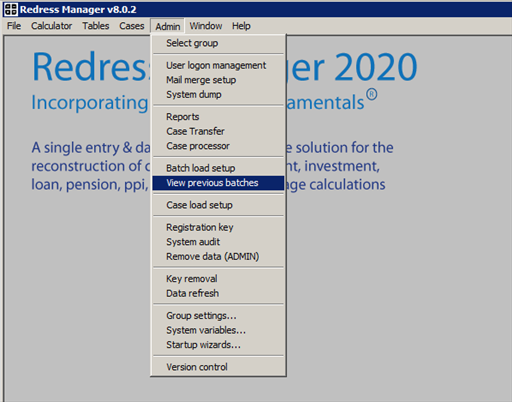
The previous batch information includes information on when the batch started, ended, along with the cases and transactions processed. Any errors resulting from an unsuccessful batch load will be logged in this table.
Note: Ensure the case is closed before using the ‘View previous batches’ screen’ to run a batch. Otherwise, the system will display a message saying the case must be closed first.
When the ‘View previous batches’ screen is opened followed by a case and if a batch is reran now, a pop up will be displayed asking if you are sure you want to rerun the batch. If yes, the system will automatically close the case and will begin to run the batch.
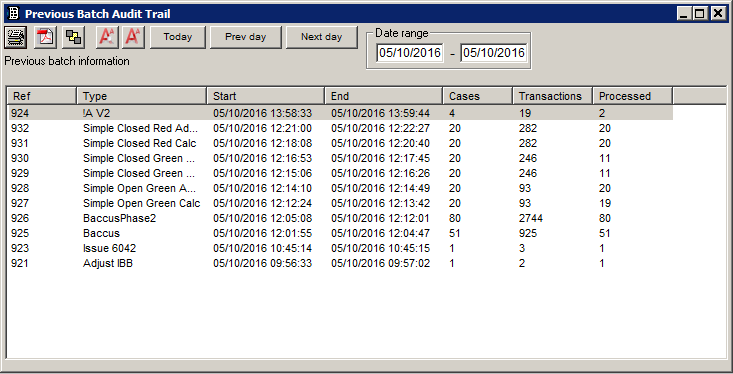
The ‘Today’, ‘Prev day’ and ‘Next day’ buttons allow for quick navigation between recent batch information. The ‘Date range’ allows the user to specify a date range they would like to see the system audit for.
Right clicking on one of the jobs presents further options.
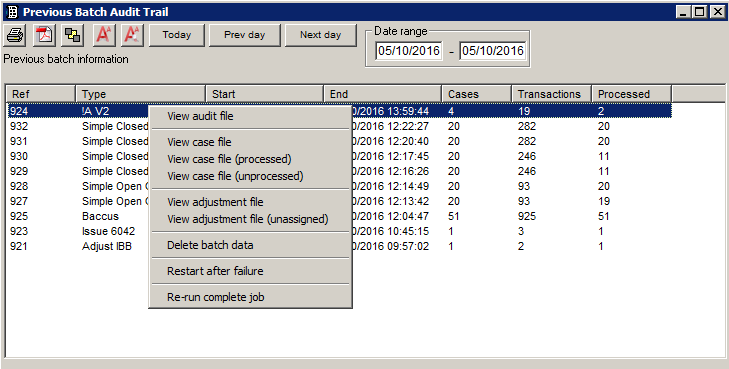
Related Topics
Batch Load
View audit file
View Case File
View case file (processed)
View case file (unprocessed)
View adjustments file
View adjustment file (unassigned)
Delete batch data
Restart after failure
Re-run complete job


